{$excerpt:n}
For quicker, hassle-free school payments, try Qkr! Today (pronounced ‘quicker’)
With Qkr you can:
* Pay for a variety of school items
* See your receipts on the app and get them sent by email if required
* At a time and place that suits you
Getting started is easy – try it yourself today!
* Step 1 Download Qkr! on your Android phone, iphone or ipad through Google play and The App Store.
* Step 2 Register: Select you Country of residence as ‘Australia’ and follow the steps
* Step 3 Find our School: Our school will appear in ‘Nearby Locations’ if you’re within 10kms of the school, or search for our school by name.
* Step 4 Register your child: When first accessing our school you will be prompted to add a student profile for your child. This allows you to make orders and payment for them.
Please contact the school should you require any further assistance.
(Feed generated with FetchRSS)
Source: Wanneroo SC